How to Define Company in SAP (Group Company)
How to Define Company in SAP
The definition of company in SAP systems is optional. Company is an independent organizational element which is required to consolidate two are more company codes data at country level or segment level or continental level. Under group company, you generate consolidated financial statements as per requirements of an organization.
Example: – Reliance Group, Wipro group, etc.
How to create company in SAP
You can define company in SAP by using:-
- Transaction code: – “OX15“
- Navigation: – SPRO – SAP Reference IMG – Enterprise Structure – Definition – Financial Accounting – Define Company.
Step 1 : Enter Transaction code “OX15” in the SAP commend field as shown below image and enter to continue.
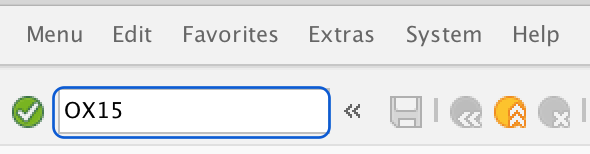
Step 2: On change view “Internal trading partners”: overview screen, click on “New Entries” button to define company in SAP
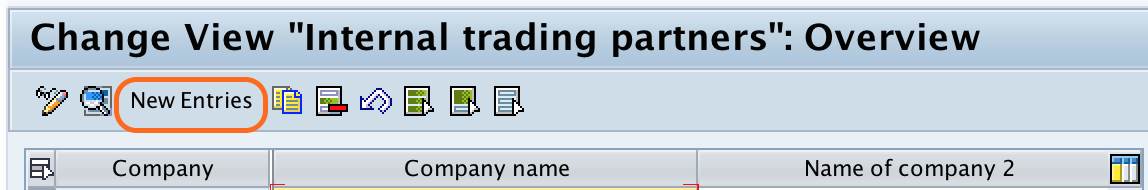
Step 3 : On “New Entries screen, update the following details.
- Company: – Enter a key that identifies company group in SAP. In our case we have updated “TKART” for creation of new company.
- Company Name: – In this field you need to updated full descriptive name of company.
- Name of company 2:- If second name of company available, update here or keep it as blank.
Detailed Information
- Street: – Enter street name of company located
- Postal code: – Enter postal pin code
- City: – Update city name, in our case we have updated “Bangalore”
- Country: – Here you need to updated country key. e.g. for India – IN, For United State – US, etc.
- Language key: – By default our language is English, so language key is “EN”
- Currency: – Enter currency key in which transactions are being maintained for the group company. It is called as home currency or local currency.
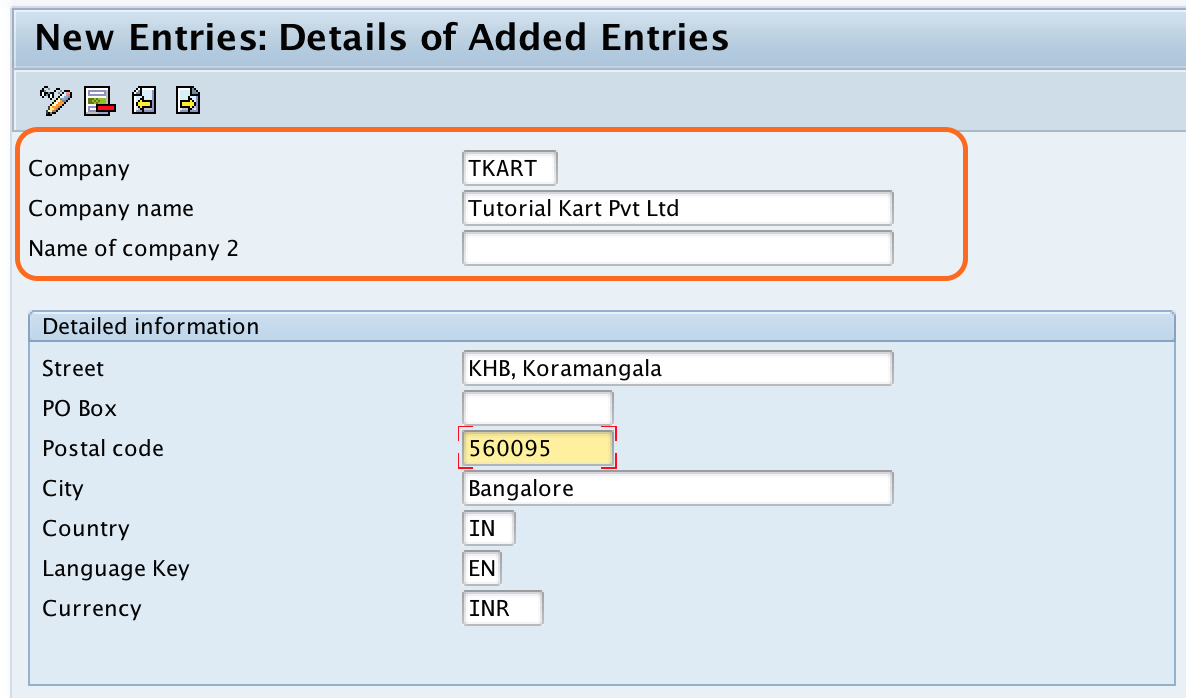
Note:- You can choose keys from the list for City, Language and Currency by pressing F4 key from your keyboard.
Step 4: After updating all the required details, click on save button to save the company details. Now you are prompted for customizing request, click on new entries button to create new customizing request.
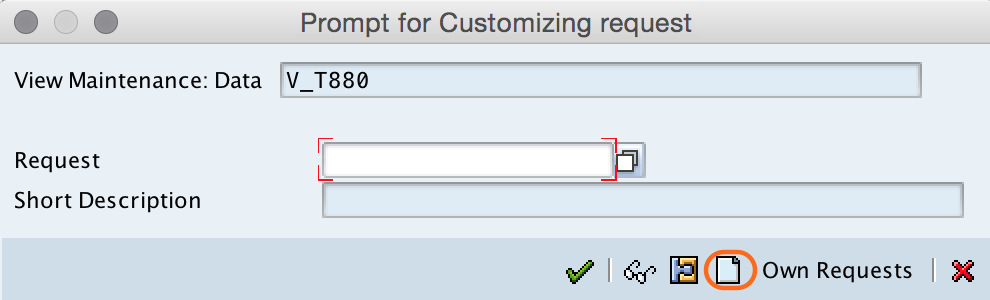
Now update description of customizing request and press enter to continue. Here we have updated description as SAP FICO configuration.
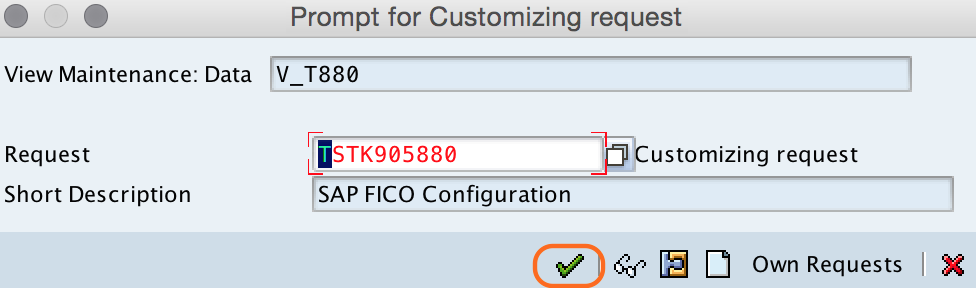
Successfully we have created company in SAP FICO.
How to Define Company in SAP (Group Company)
 Reviewed by PSC Assistant
on
January 01, 2019
Rating:
Reviewed by PSC Assistant
on
January 01, 2019
Rating:
 Reviewed by PSC Assistant
on
January 01, 2019
Rating:
Reviewed by PSC Assistant
on
January 01, 2019
Rating:







No comments: